
Individual Email Messaging
IT Team supports the use of Microsoft Office 365/Exchange email username@clemson.edu
PHISHING/SCAM EMAILS
>>> Report suspicious emails to phishing@clemson.edu
- Phishing emails continue to be a common way for cybercriminals to attempt to obtain sensitive information by disguising themselves as a trustworthy source.
- When you receive a suspicious email, the best way to avoid problems is knowing what to look for, report it, and then delete the email. Clicking on links from a phishing email or responding in any way can cause personal information (such as usernames and passwords) to be exposed.
- To simplify the reporting process, CCIT has obtained an Office 365 / Outlook add-in. This software add-in will be displayed as a button on the top right side of the home ribbon in Outlook. It is entitled “Report Phishing” and has a security shield with a Tiger Paw as an icon (as shown below).
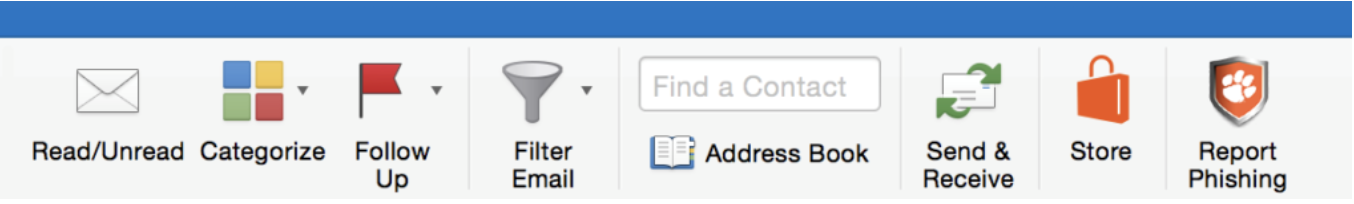
Here are a few simple steps, to help you avoid falling victim to a phishing scam.
1. Check the sender’s name and email address. Sender email addresses can be faked, or they may be cleverly disguised. Is the sender’s email address actually a Clemson email address?
2. Beware of requests for immediate action. Be cautious of messages that imply a problem will occur if immediate action is not taken. Cybercriminals want you to have a sense of urgency and possibly fear.
3. Watch for generic addressing. Beware of “Dear User” or “Dear Employee” and messages without appropriate salutations. People who send you an email requesting action should know your name.
4. Look for grammatical and spelling errors. These issues can occur in any message, but are often seen in phishing emails.
5. Be careful with website links. It can be difficult to tell if links in an email really go to the expected website. If the link is suspect, open a browser and type in the website address manually yourself.
6. Don’t open email attachments. If you do not know the sender or you are not expecting a file, don’t open it.
7. Report Phishing emails. If you do get a suspicious email, use the Report Phishing button in Outlook, or forward to phishing@clemson.edu
Make sure to check the Office of Information Security’s Cybersecurity Alerts page for up-to-date information on new threats, security updates and more.
ListservEs
- Email lists can be created to distribute messages to a group of people.
- Requests to add/remove individual users to list serves should be handled at onboarding/offboard (additional requests should be made via HelpDesk ticket).
- CCIT uses Groups Central (https://central.app.clemson.edu/index.html#/groups) as their list management system. Detailed instructions for how IT Team add/removes users, click here.
- To request a specific user be added to a specific listserve, make a HelpDesk ticket.
ProofPoint
To protect us from virus attacks and to protect you from receiving hundreds of spam messages, the University filters all incoming email with the Proofpoint Protection Server. Proofpoint uses an advanced machine learning filtering technique called MLX™ to ensure that no valid mail is improperly filtered. For more information about the Proofpoint Protection Server and MLX, you can visit Proofpoint’s web site at www.proofpoint.com.
- To login to your personal End User Digest to view any quarantined mail, click here.
- At Clemson, we do our very best to make sure that all emails are sorted correctly. If your email continuously gets blocked by our servers, click here.
Email Encryption
- Email message encryption helps ensure that only intended recipients can view message content.
- Clemson’s Office of Information Security (OIS) recommends that sensitive information not be transmitted via email. However, if sensitive information must be transmitted or requested via email, it should be encrypted using these details.
- Users working with sensitive information should follow the Minimum Security Guidelines set forth by CCIT.
Learn more about Internal Enewsletters